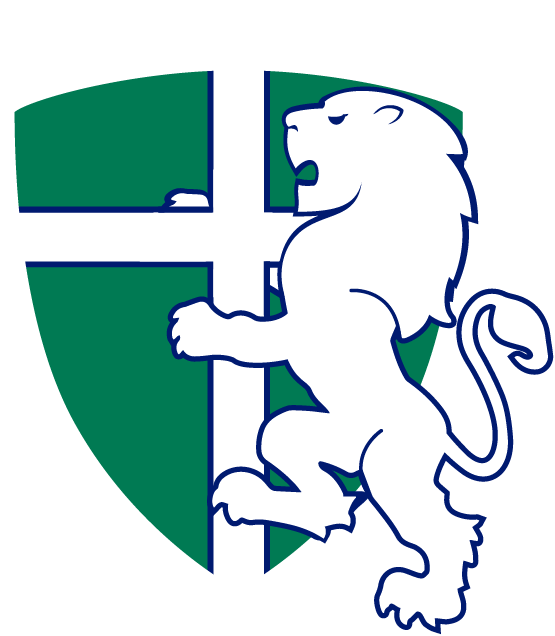The College Canteen is open on Monday & Tuesday (online orders only with limited menu) and Wednesday & Friday (recess and lunch with full menu) during school terms (note ordering information below). Lunch orders can be made up until 9.00am. Term 2 Menu 2024
Monday and Tuesday: Order online only – limited menu (lunch only, no recess available).
Wednesday and Friday: Order online or drop off and pay for lunch orders before school (8.20am to 8.40am) at the Canteen (cash or EFTPOS).
Please note: the Canteen is unable to accommodate requests for variations to menu orders, except for students with allergies or sensory issues.
Coffee sales: Available 8.00am to 9.00am Wednesday and Friday from the Canteen.
Online Orders – QuickCliq Parents can order their children’s lunches and pay online, up to a week in advance. Those who order more than once a week can order ahead for the week.
To get started, you will need to QuickCliq and register your family by completing the simple registration form. You will then need to log in with your email and new password and add your children to your account by clicking the Children tab at the top right of page (Staff members can add themselves as a ‘child’). If the form asks for your child’s “tutor/room” number, please add their class year (Staff make your year level “staff” by choosing it from the dropdown list). Next you need to add credit to your account by clicking the Add Credit tab on the Home page. There is a 2.2% surcharge for using a credit card and 4.4% for using Paypal. Adding credit by Direct Debit has no surcharge. Please allow two days for processing. Now you are ready to go!
To place your first order, on the Home page, select the Place Order tab and follow the steps below.
STEP 1 – Select Child
STEP 2 – Select Date – Click in the bar under select date and the calendar will appear. Click on the date you would like your child to receive the order.
STEP 3 – Select food items by ticking the boxes and then clicking the Add to Order tab.
STEP 4 – If you have other children to order for please click the Confirm and Place New Order tab. When finished, click Confirm and Exit.
STEP 5 – Check orders from the Home page by clicking the Active Orders tab. Successful orders will be listed there. You will also receive a confirmation email.
The Canteen will print all orders for the day on labels, which will be stuck on lunch bags and allocated to your child’s year group as normal. Recess orders (for Primary students only) will be delivered to the Primary lunch tables.
If you need any assistance with online ordering, please contact QuickCliq on 1300 116 637 or send them an email. Please contact the College on 9938 9100 and ask for the Canteen ONLY if you have issues related to the food itself. The above number will answer all your technical queries related to the online ordering site. There is also an app for Apple and Android, called QuickCliq, which will make ordering by Smart phone very easy!