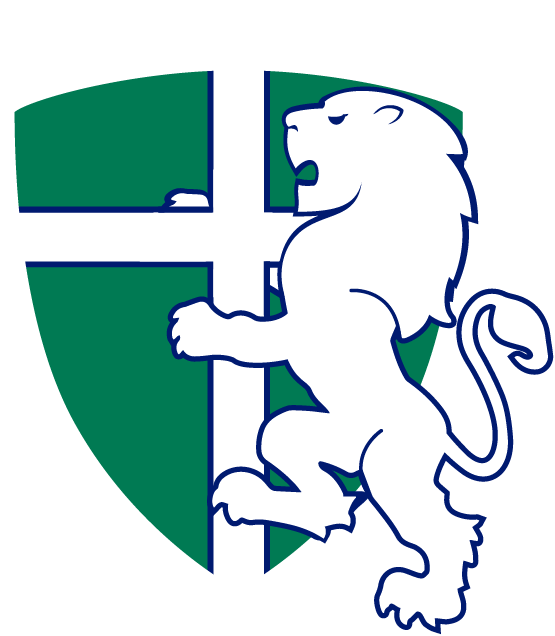For children in Years 4 to 6, the login procedure for the Canvas Learning Management System is a little different at home than at school. Follow the steps below when logging in at home:
- Navigate to https://gcc.wa.edu.au/students and click the first link for Canvas.
- You’ll be prompted for an email address. Here, students need to enter the username they would normally use for their school laptops, followed by @scc.wa.edu.au. So, if you normally logged in with jsmith on the laptops at school, you would need to type jsmith@scc.wa.edu.au then press Next to continue.

- Enter the password that you would normally use for the laptops at school, then press Sign In.
- That’s it! You’re good to go. If you’re still encountering difficulties, you’ll need to contact the IT Helpdesk.