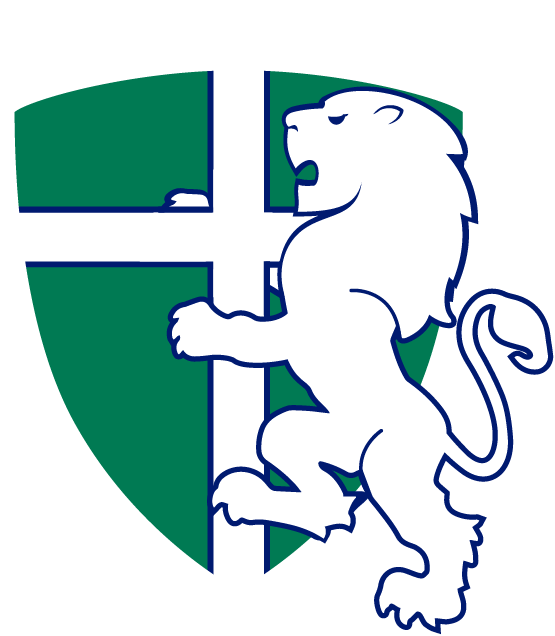Before you can log in to Canvas, you’ll need to create or reset your password. Here’s how:
- Navigate to http://scc.instructure.com/login/canvas in another browser tab (be sure to keep these instructions open!)
- Click Forgot Password as shown in the image below.

- Enter your email address (use the email address that you normally receive school correspondence on if you have more than one), then click Request Password.

- Check your email. You should receive an email from ‘Instructure’ in a couple of minutes.
- Click the Click Here to set a new password link in the email you received.
- Type a new password on the password reset page then click Update Password.
- You’ll be returned to the login page. You may now log in with the email address and password you set.
If you did not receive the password reset link, please contact helpdesk@gcc.wa.edu.au with your name and email address to have your password reset.