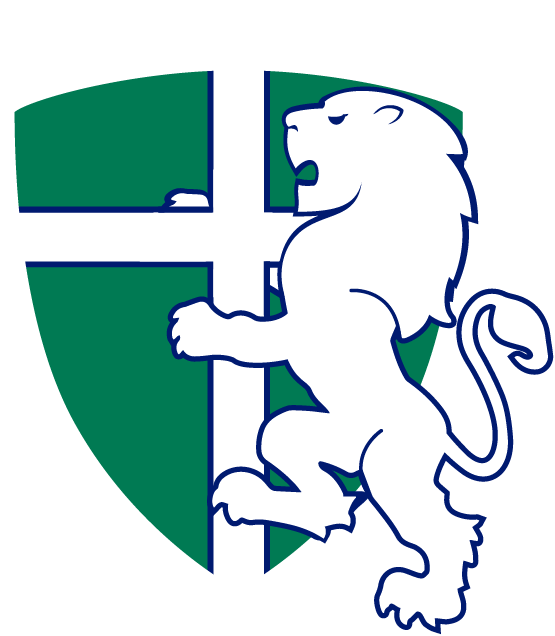Educators across Australia and the World have recognised that we need to adopt ICT as a valued tool in education; however, we also need to teach young people how to use these tools effectively and safely. At Geraldton Christian College we endeavour to educate students in wise and discerning use of ICT, with our focus being on building respectful digital citizens.
The College requires students to bring their own device to school in the secondary year levels (Years 7-12). This page provides information on the use of devices at the College by students, and expectations for them.
We hope you will find the following information useful.
Information Technology Contract
Geraldton Christian College provides various means for students to use technology for their education. The Information Technology Contract, signed by both students and parents/guardians, seeks to establish a clear understanding of the purpose of technology and the limits of its use as an educational tool. The contract applies to all devices used at the College.
All Information Technology used during school-based activities at the College should relate to the course/s of study undertaken by students and the work requirements of those courses.
New students to Geraldton Christian College should complete the Information Technology Contract and return it to Student Services, on or before their first day at the College, in order to activate their personal user account.
Existing students are not required to sign a new contract each year but continue to be bound by its requirements.
The College can only restrict websites that your child accesses while at the College campus, but not the apps on their device, nor their activities at home. The College recommends that parents/guardians have full access to student devices and regularly monitor them.
Cyber Safety
Parents/Guardians have primary responsibility for monitoring and restricting the use of and content on their child’s device. The College filters web content, which reduces the likelihood of students encountering offensive or distasteful content online, but this only applies whilst students are connected to the College internet, not when students use their device at home.
It is important for parents/guardians to realise that they should actively participate in helping their children set boundaries around technology.
This means establishing:
- time restraints;
- location limitations (i.e. ensuring children use their device in a public space, rather than alone in their bedroom etc.),
- restrictions on social media, and
- transparency of passwords and parental access
Understanding Restrictions (Parental Controls / Family Options)
Whether you have a Windows or Apple device, current operating systems enable parents to enable or disable a number of features and applications, allowing you a measure of control over your child’s device use.
Information on how to use Parental Controls / Family Options can be found at the links below:
Information for Apple Devices
Information for Windows Devices
Some of the topics covered include:
- Setting screen time limits for your children by scheduling when and how long they can be on their device
- Sent content and privacy restrictions;
- Preventing explicit content and content ratings;
- Preventing iTunes & App Store or Microsoft Store purchases;
- Restricting voice activated web searches;
- Allowing changes to privacy settings;
- Allowing built-in apps and features;
- Restricting the Game Centre
- Allowing changes to other settings and features
Help Desk
We have an IT Help Desk at the College which is located in the Library. IT support is available to assist students with technical queries or difficulties with their devices. Parents/Guardians may also contact the Help Desk if they need assistance.
The IT Help Desk is open Monday to Friday from 8.30am to 4.00pm.
Acceptable Devices for the Secondary BYOD Program
Students may bring an Apple or Windows device in a laptop or tablet form that meets or exceeds the following specifications (please note: Android tablets or Chrome operating systems are not supported):
Apple Laptops
| Specification | Minimum | Recommended |
| Operating System | MacOS 12 | Latest MacOS |
| RAM | 4GB | 8GB |
| HDD | 128GB | 256GB |
| Screen Resolution | 1366 x 768 | 1920 x 1080 |
| Battery Life | 6 hours | 6 hours |
Apple iPad
| Specification | Minimum | Recommended |
| Operating System | iPadOS 15 | Latest iPadOS |
| Model | iPad, iPad Air, iPad Pro | Latest iPad, iPad Air or iPad Pro |
| Storage | 64GB | 128GB |
Windows Laptops / Tablets
| Specification | Minimum | Recommended |
| Operating System | Windows 10/11 | Windows 11 |
| RAM | 4GB | 8GB |
| HDD | 128GB Solid State Drive | 256GB Solid State Drive |
| Screen Resolution | 1366 x 768 | 1920 x 1080 |
| Battery Life | 6 hours | 6 hours |
BYOD Student Use
Please refer to the Bring Your Own Device Student Use Policy for more information regarding student device use at the College.
If you are unsure about device specifications, we strongly advise that you contact the College before purchasing to avoid the frustration and consequence of your child being prevented from using their device at school (if it does not meet College requirements).
The PDF version of the above information can be obtained here: Information Technology Booklet